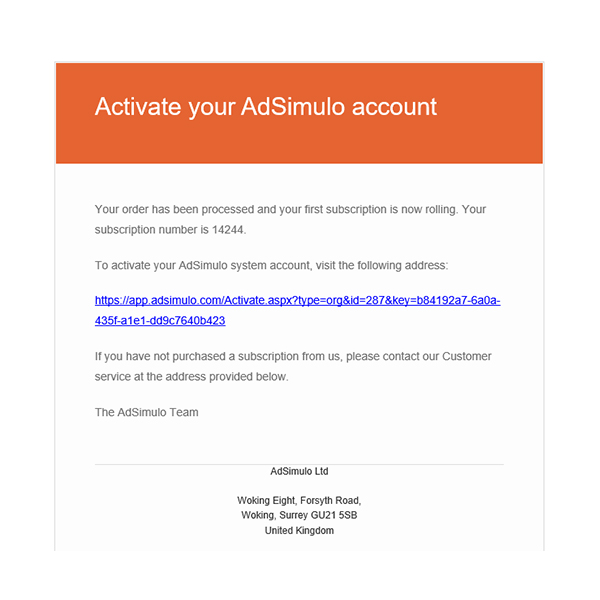
Once you have purchased a subscription, please check your email & junk folder for an activation link.
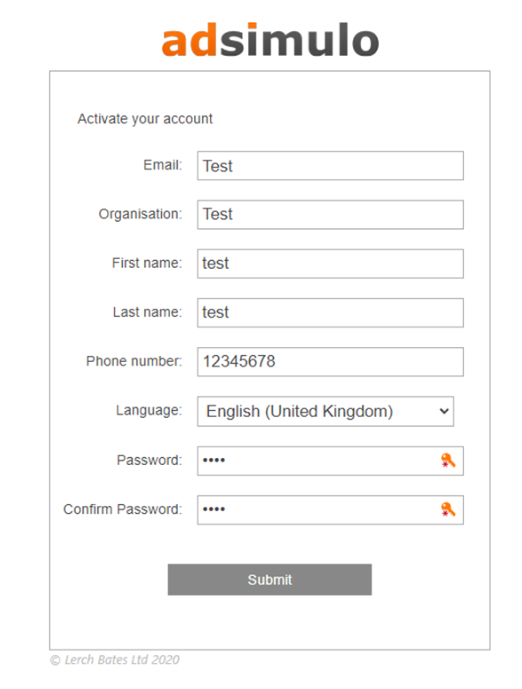
Please press on the activation link provided. You need to fill in the required information to complete your set up on Adsimulo application.
Please note that adsimulo application and website are 2 separate systems and they use separate details to access them. You can however have the same password for both if you choose so.
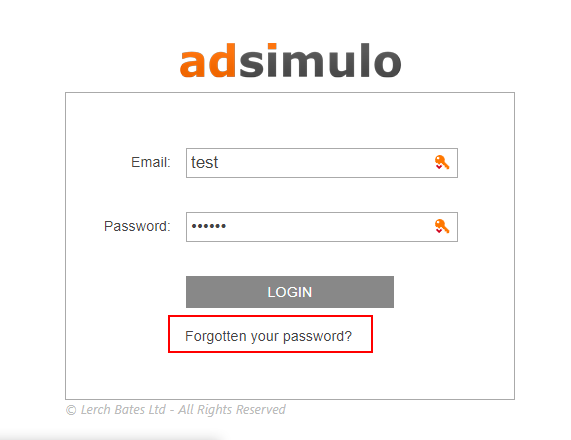
Did not get an activation email?
Don’t worry, your account has been created on our system, you just don’t have a password yet, so all you need to do is:
Press RUN ADSIMULO
Click FORGOTTEN PASSWORD
Enter the email address you used to purchase the subscription
Reset your password through password reset link
Log into adsimulo.
That’s it!
If you experience any other issues you can always contact us via support@adsimulo.com, One of our agents will be more than happy to assist you.

We use cookies to improve your experience on our site. By using our site, you consent to cookies.
Manage your cookie preferences below:
Essential cookies enable basic functions and are necessary for the proper function of the website.
Google reCAPTCHA helps protect websites from spam and abuse by verifying user interactions through challenges.
Google Tag Manager simplifies the management of marketing tags on your website without code changes.
Statistics cookies collect information anonymously. This information helps us understand how visitors use our website.
SourceBuster is used by WooCommerce for order attribution based on user source.
Marketing cookies are used to follow visitors to websites. The intention is to show ads that are relevant and engaging to the individual user.
Facebook Pixel is a web analytics service that tracks and reports website traffic.
Service URL: www.facebook.com (opens in a new window)
You can find more information in our Cookie Policy and Privacy Notice.