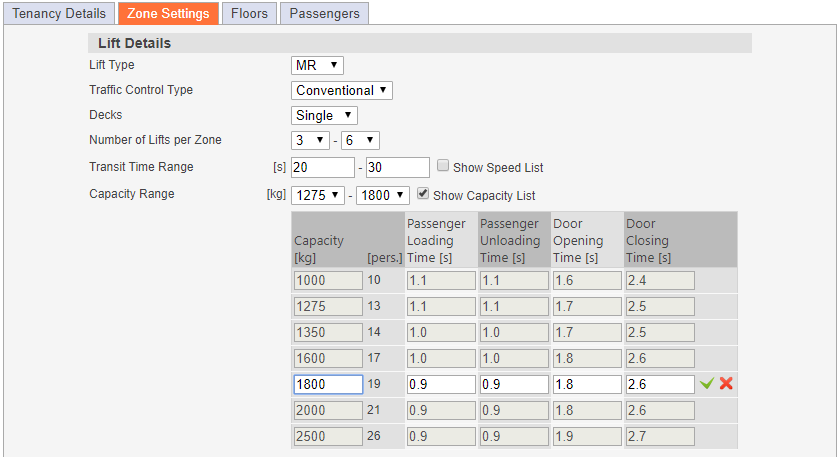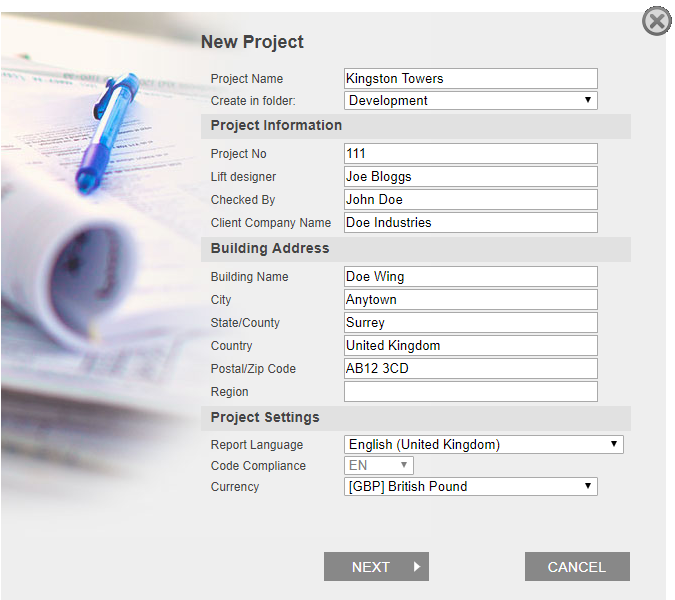The recent major upgrade of the AdSimulo application delivers a user interface which is simpler, faster and more powerful than ever! This is the result of a usability testing campaign we ran over the last few months, and all changes introduced to the application’s web front are designed to meet our customers’ expectations and the wishes expressed throughout that process.
So, what’s new?
New Dashboard Features

Dashboard is now refreshed with a cleaner layout, distinctive information about your current subscription, and a new feature: “My Queue” – which allows a quick view and a handy shortcut to all projects which are currently being processed for you, or have been recently completed.
Goodbye to Lift Groups, Welcome Zones
One thing our testers told us was that the previously used name “Lift Group” led to confusion. The new label “Zone” is more relevant in that it addresses a zone of floors served by a group of lifts rather than that group of lifts. Wherever the older versions of AdSimulo used to display “Lift Group”, the new version changes this to “Zone”
New Floors Tab
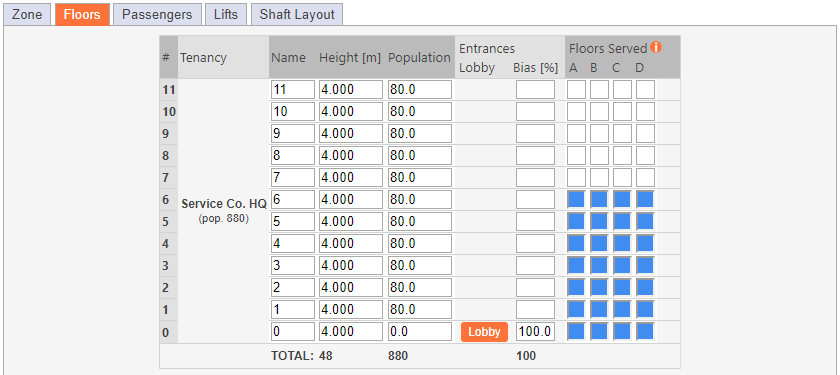
The totally reorganised “Floors” tab now contains all information about the building’s structure which was, until recently, distributed over several different pages. This is one central space in which you can configure all building floors (across all tenancies and zones) – with settings such as name, height and population. In the same place you can now set up entrance bias, determine the location of the lobby and decide which lifts serve which floors (the latter option is only available in Simulation mode, not the Expert System).
Simpler Expert System
The Expert System has been thoroughly refreshed – its user interface is more compact and easier to use – the number of tabs has dropped from 7 to 4. One big improvement is our totally new “Floors” tab, but there’s more…
Where are the Entrances, Capacity and Speed Lists?
“Entrances” no longer exists as a separate tab, but it is now part of the “Floors” tab – where it really belongs. Similarly, we have removed “Capacity List” and “Speed List” as separate tabs – but this functionality is now available in “Zone Settings” – just next to the Transit Time and Capacity settings. The list editing functionality is also neater and error-proof.
Improved Reliability
A lot of effort has been put in to reinforce AdSimulo validation features – in the new version all incorrect data will be detected early on in the process and will cause a relevant message to be displayed to the user.
Improved Navigation
We have also added small but pleasant improvements to the navigation scheme. For example, if simulations have been completed for your project, it will open directly on the results page, not the data forms, saving you a click. Also the “New Project” wizard has undergone a substantial refresh, including a more logical order and layout as well as a new look!
Advanced User Management
This new feature is only available to customers who bought a subscription for two or more users: you can now create user accounts and assign them to available subscriptions. The process is flexible: you can have more accounts than licenses, and activate only those user accounts that are currently needed.